 Apply for Our AutoCAD Online Training Course
Apply for Our AutoCAD Online Training Course
- AutoCAD Online Training Course
- $279.99
| Get online access to our intensive AutoCAD training course for 1 year. (11Chapters / 8hours) | Add to Cart |
|---|
 You can definitely master the AutoCAD in just 2days of learning
You can definitely master the AutoCAD in just 2days of learning
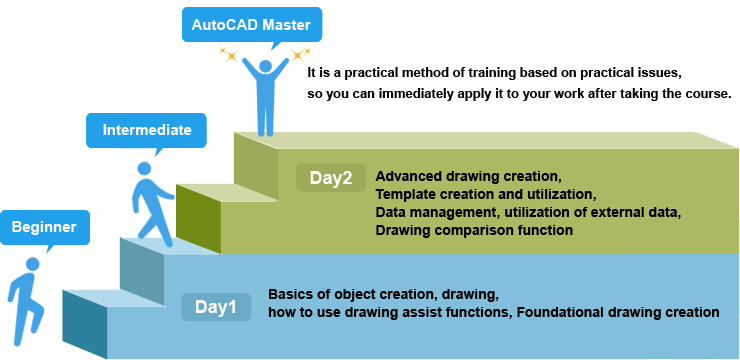
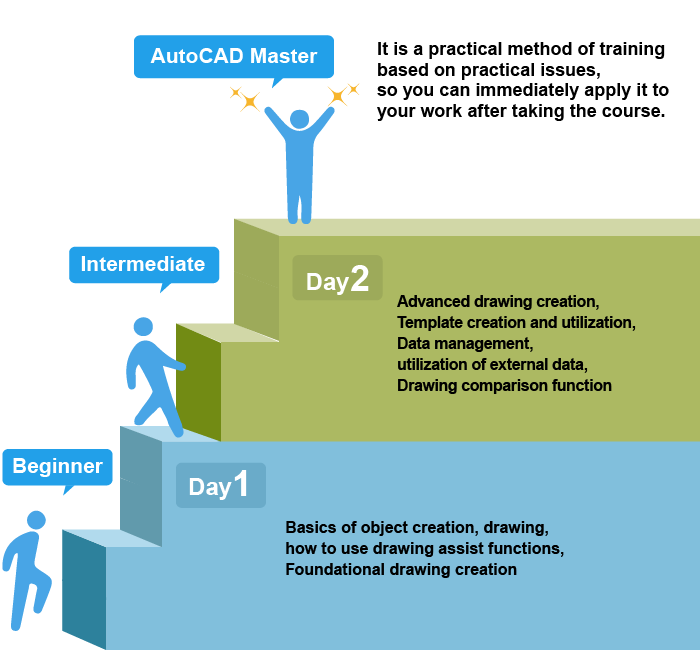
AutoCAD Online Training Course enables beginners to learn 2D CAD in just two days.
It's recommended as it's available for online learning, allowing you to study anytime, anywhere.
 AutoCAD Online Training Course Features
AutoCAD Online Training Course Features
No previous AutoCAD experience needed
Master AutoCAD functions in 2days
Immediately use acquired skills in the workplace
 AutoCAD Online Training Course Content
AutoCAD Online Training Course Content
Master all AutoCAD functions
in only 2 days
- AutoCAD screen operations and initial settings
- Create objects (line segments, circles, arcs, polylines, rectangles, centerlines)
- Select objects (basic, quick selection, similar selection)
- Using drawing aids(grid and snap, object snap tracking)
- Editing objects (move, offset, rotate, trim, fillet, stretch)
- Layers and properties (layer settings, object properties)
- Reusing content (shapes) (block definition, placement, editing, attribute definition)
- Annotative text (text entry, multi-text, editing, styling)
- Annotative dimensions (fills, multileader, edit, style settings)
- Annotative hatches(create, edit)
- Layout usage (page setup, create viewport, control panel)
- Annotative scaling (settings)
- Drawing comparison functions
- Templates (create drawing templates)
- Data management and utilization (external referencing, linking DWG files)
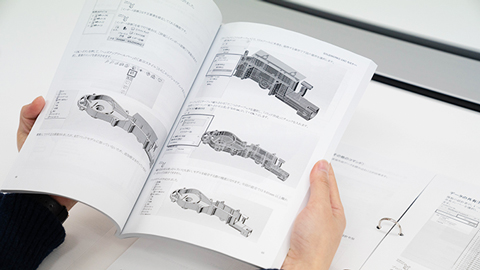
Improve Your Skills with Our Bonus Course Guide
All participants receive our original Complete AutoCAD Strategy Guide, which provides valuable information that you can refer to long after you have completed the course (All students receive a PDF version of this book).
 Apply for Our AutoCAD Online Training Course
Apply for Our AutoCAD Online Training Course
- AutoCAD Online Training Course
- $279.99
| Get digital access to our intensive AutoCAD training course for 1 year. (11Chapters / 8hours) | Add to Cart |
|---|
 AutoCAD Online Training Course Testimonials
AutoCAD Online Training Course Testimonials
-
In-house Training for New Employees
K.S., Boston, MA
We had two of our new employees take this course as part of our CAD human resource development program. Neither of them had any CAD experience, but they were able to use AutoCAD immediately after taking the course. In a short period of time, they are now ready to work.

-
Master AutoCAD in a Short Time
M.S., Los Angeles, CA
When I applied for the course, I thought it would be difficult to master it in 2 days, but the explanation was very detailed and easy to understand. Thanks to your help, I have mastered the command operations perfectly.

 Frequently Asked Questions
Frequently Asked Questions
| Q1 | How do I take a AutoCAD Online Training Course? |
|---|---|
| A1 | AutoCAD Online Training Course is entirely on-demand and they can be accessed from several different devices and platforms, including a desktop and laptop. After you enroll in a course, you can access it by clicking on the course link you will receive in your confirmation email (provided you’re logged into your account). You can also begin the course by logging in and navigating to your My learning page. |
| Q2 | Do I have to start my AutoCAD Online Training Course at a certain time? |
| A2 | There are no deadlines to begin a course. |
| Q3 | How can I pay for a course? |
| A3 | We accept most major international credit and debit cards like MasterCard, Visa, American Express and Discover. We also accept many prepaid credit cards. |
| Q4 | What if I don’t like a course I purchased? |
| A4 | No cancellation fee will be charged until before the start of the viewing. |
 Apply for Our AutoCAD Online Training Course
Apply for Our AutoCAD Online Training Course
- AutoCAD Online Training Course
- $279.99
| Get digital access to our intensive AutoCAD training course for 1 year. (11Chapters / 8hours) | Add to Cart |
|---|
